OPERATING SYSTEM CHANGE DEFAULT
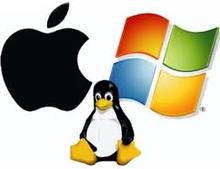 LILO boot manager will establish Linux as the default operating system. He will run the operating system automatically after a certain time interval. We can make that not be a Linux Operating System Default.
LILO boot manager will establish Linux as the default operating system. He will run the operating system automatically after a certain time interval. We can make that not be a Linux Operating System Default.Perform the following steps:
1. Run the KDE Control Center.
2. On tab [Index], click the [System]> [Boot Manager (LILO)].
3. In the menu "Boot Manager (LILO) ', click the administrator mode] (in the lower left).
4. Fill in your root password and click the [OK].
5. click the [Operating Systems].
6. Choose one of the operating system on the list on the left by clicking on it.
7. Click the [Set Default].
8. Click the [Apply].
9. Close the KDE Control Center.
 10. Restart Linux.
10. Restart Linux.

{ 0 comments ... Tambahkan Komentar Anda }
Post a Comment
BERIKAN KOMENTAR DI SINI !!